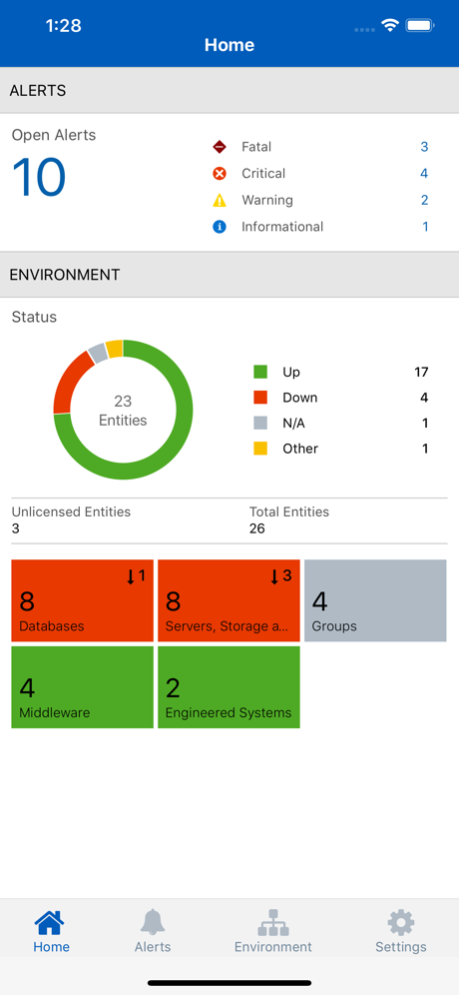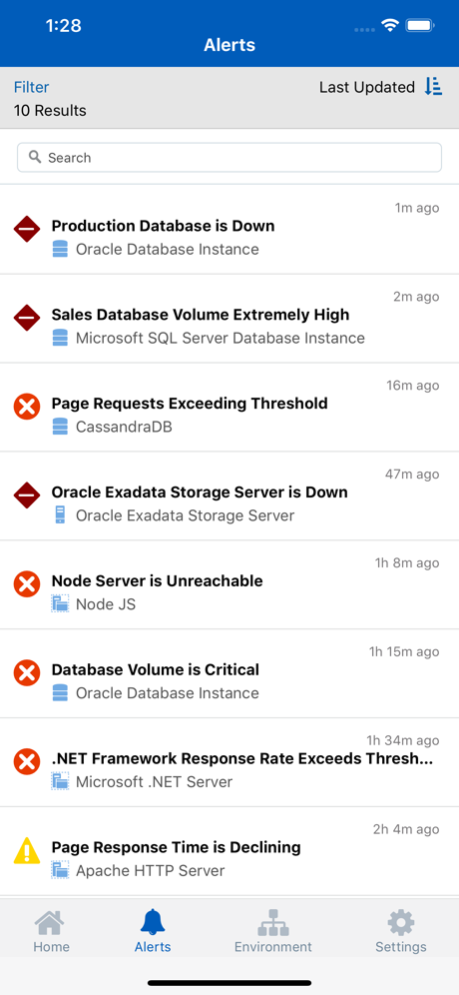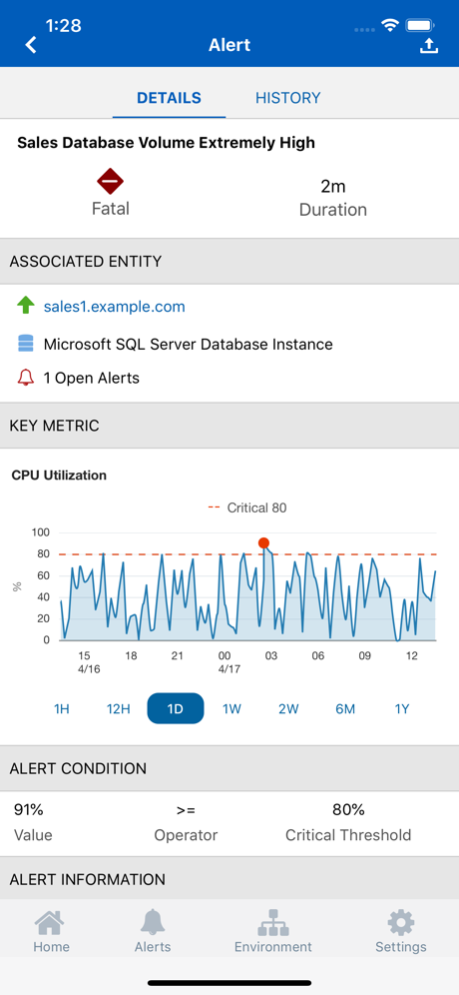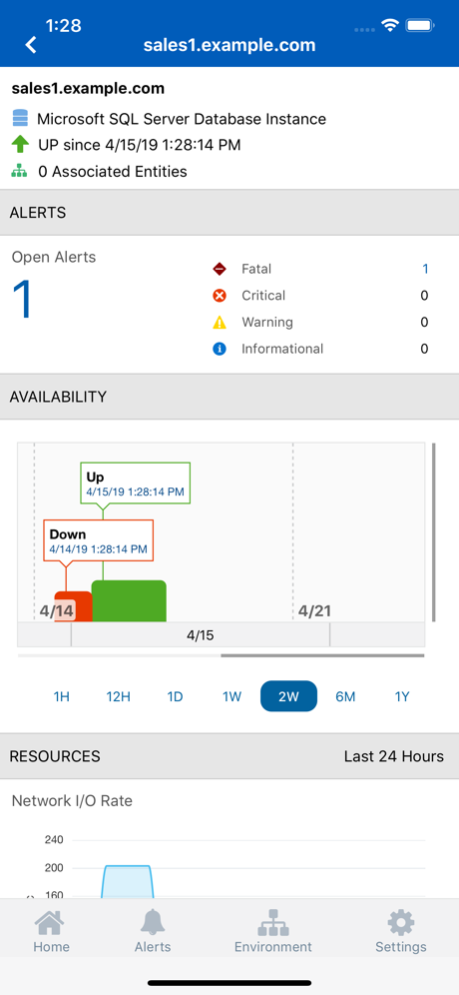Oracle Management Cloud Mobile 1.42.0
Free Version
Publisher Description
The Oracle Management Cloud (OMC) mobile app offers anywhere access to information about the entire IT infrastructure managed by OMC, fully optimized for iOS and enables operational intelligence at your finger tips. The mobile app requires you to have an OMC account.
OMC Mobile provides the following capabilities:
• Environment overview that works across all OMC services
• Home page for alerts and resource environment overviews
• OMC environment inventory health views
• Proactive mobile notifications of important alerts based on Alert rules
• Alert details pages
• Alerts properties details and metric charts
• Managed Entity detail pages
• Provides entity property details, availability, and entity topology relationship details
Oracle Management Cloud (OMC) is a suite of next-generation integrated monitoring, management, and analytics cloud services that leverage machine learning and big data techniques against the full breadth of the operational data set. OMC’s Unified Platform helps customers improve IT stability, prevent application outages, increase DevOps agility and harden security across their entire application and infrastructure portfolio. OMC delivers unified operational data analytics platform,
• Centralized managed entities topology
• Performance metrics
• Logs
• Compliance and Security data
• APM data
Jun 7, 2019
Version 1.42.0
Bug fixes
About Oracle Management Cloud Mobile
Oracle Management Cloud Mobile is a free app for iOS published in the Office Suites & Tools list of apps, part of Business.
The company that develops Oracle Management Cloud Mobile is Oracle America, Inc.. The latest version released by its developer is 1.42.0.
To install Oracle Management Cloud Mobile on your iOS device, just click the green Continue To App button above to start the installation process. The app is listed on our website since 2019-06-07 and was downloaded 1 times. We have already checked if the download link is safe, however for your own protection we recommend that you scan the downloaded app with your antivirus. Your antivirus may detect the Oracle Management Cloud Mobile as malware if the download link is broken.
How to install Oracle Management Cloud Mobile on your iOS device:
- Click on the Continue To App button on our website. This will redirect you to the App Store.
- Once the Oracle Management Cloud Mobile is shown in the iTunes listing of your iOS device, you can start its download and installation. Tap on the GET button to the right of the app to start downloading it.
- If you are not logged-in the iOS appstore app, you'll be prompted for your your Apple ID and/or password.
- After Oracle Management Cloud Mobile is downloaded, you'll see an INSTALL button to the right. Tap on it to start the actual installation of the iOS app.
- Once installation is finished you can tap on the OPEN button to start it. Its icon will also be added to your device home screen.